Pros
- Decently cleans pet hair on high-pile carpets as well as on hard floors and low carpets
- Smart navigation allows multi-room cleaning, with charge and resume feature
- High suction power in boost mode
- Good filtration
- Long runtime
- Smartphone app and compatibility with Amazon Alexa and Google Assistant
- Two virtual walls included in the package
Cons
- Very noisy, especially in carpet boost / performance mode
- Doesn’t work in dark rooms
Design
iRobot Roomba 980 is circular, 3.6 inches high and 13.8 inches in diameter. Made of matte black and shiny dark brown plastic, it looks modern and sleek.
On the top plate it has three buttons: the large “power/clean” button and two smaller buttons, “home” and “spot,” to the left and right respectively.

Over the buttons, there is a line of indicators for the Wi-Fi connection, troubleshooting, battery, full bin and dirt detect.

Over the indicators there is a handle with the iRobot Roomba logo. This is useful for manually carrying the robot if necessary. Over the handle, on the front bumper, sits the RCON (Room CONfinement) sensor, which slightly protrudes over the faceplate and is used to seek the home base and sense virtual walls.

Under the buttons, in the bunker covered with glass, is a camera, pointing forward and up. It’s used to “see” landmarks and map the room for navigation.
At the rear part of the robot, there is a dustbin release button.
The front bumper has a cushion of some rubber material to protect both your furniture and the robot in case of bumps.
On the bottom of the robot, you will find two low-profile roller brushes made of silicone rubber. These are located in the adjustable chamber connected inside the robot with the dustbin made of semi-transparent red plastic.
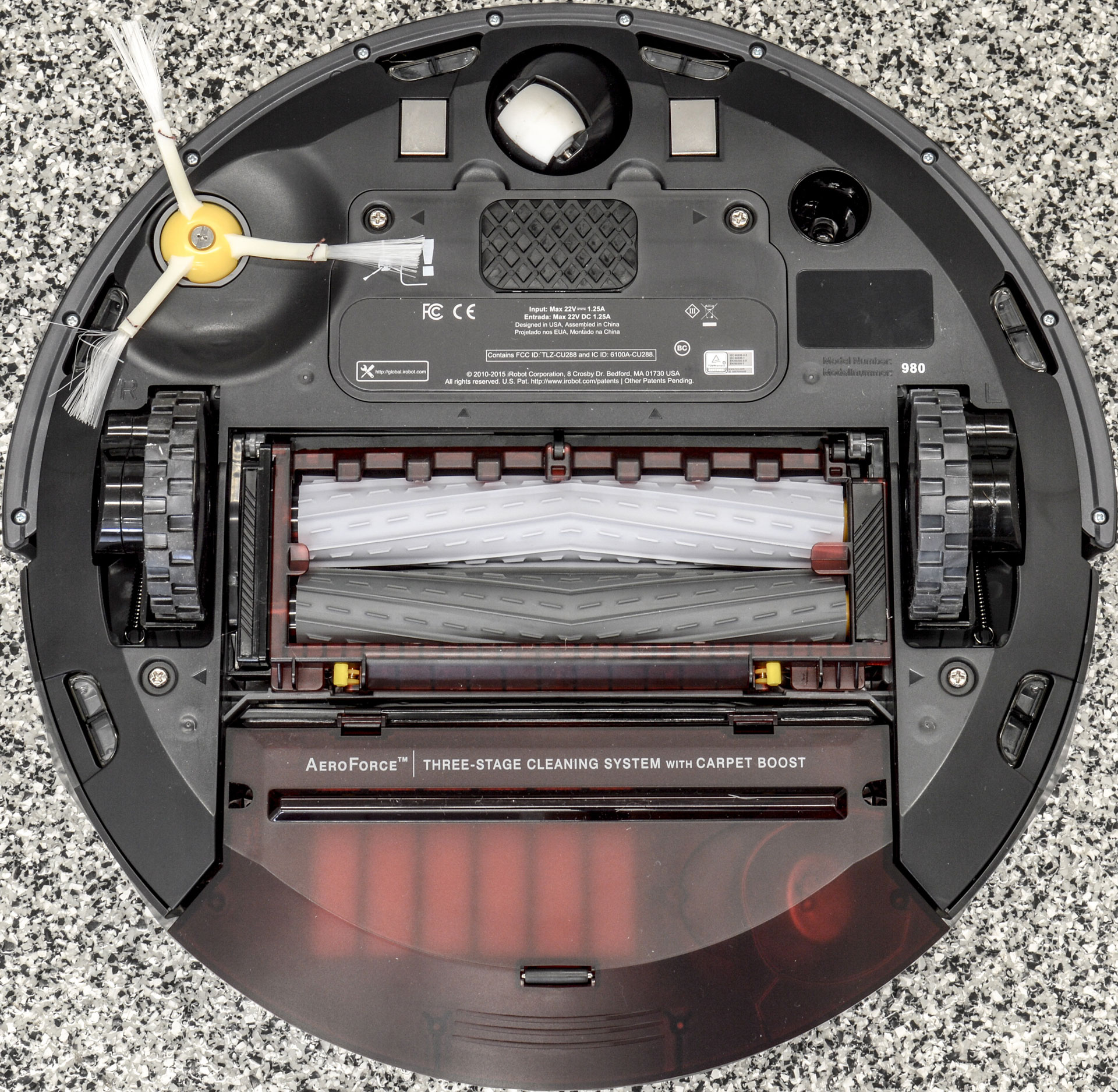
To both sides of the brushes, there are two big drive wheels, which can go up and down on springs to navigate uneven surfaces.
Over the right wheel, there is a side brush. Over the left wheel, there is a floor sensor, like the one found in a computer mouse, used to track the robot’s movement.
Over the brushes, there is a battery compartment fastened with two screws and a non-drive caster wheel, which can rotate freely, such as on a supermarket shopping cart.
To both sides of the caster wheel there are two charging plates.
On the outer edge of the robot, there are six cliff sensors, which prevent the robot from falling down the stairs. There are four sensors in the front part and two in the rear.
The Roomba 980 weighs 8.7 lbs.; the handle is sturdy enough to support the weight of the robot when carrying it to another area of your home. However, most of the time it will drive on its own.
Overall, it is a very nice and clean looking robotic vacuum, which is made of high quality materials.
Cleaning Power
The Roomba 980 cleans pet hair and other dirt very well on hard floors, low and even high-pile carpets. With the boost feature, it really sucks fine dust from carpets. It doesn’t clean like a full-size vacuum, but it certainly can make usage of the traditional vacuum a rare occasion.
3-stage cleaning system
The robot utilizes a 3-stage cleaning system:
- The side brush sweeps dirt into the vacuum’s cleaning path, helping to clean along the walls and in the corners.
- The dual roller agitates dirt on hard floors and carpets, picking this up as well as whatever the side brush has swept into the path.
- The vacuum fan sucks all the dirt into the dustbin.
The Roomba 980 has a sealed suction channel from the vacuuming fan to the adjustable cleaning head, which is always kept on the optimal distance from the surface. This makes it possible to actually suck the dirt directly from the floors.
As well as pet hair, food and litter, it also picks up fine dust even on carpets.
The vacuum blows the air almost straight up so it’s not causing dirt and hair to be blown around in other areas as it works.
The width of the cleaning path for the vacuum is 7 inches. Since the cleaning head is in the middle of the round vacuum, it relies solely on the side brush when cleaning along the walls and in the corners. It helps a lot on hard floors along the walls, but not so much on carpets and in the corners.
Debris extractors
Instead of traditional roller brushes with bristles, the Roomba 980 has dual debris extractors made of silicon rubber with low-profile solid and dashed threads.
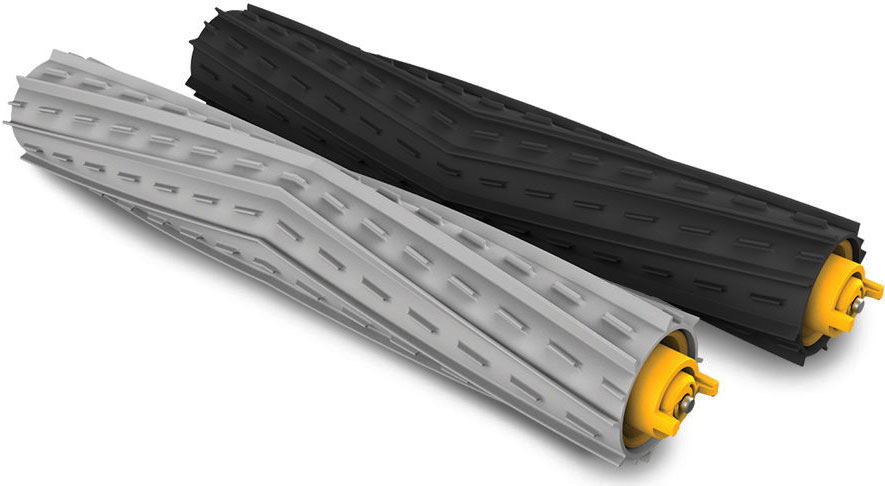
They aggressively agitate and dig out the finer dust from the carpets.
Extractors are also less prone to get tangled in hair than traditional brushes. Some hair may still tangle around them, but cleaning them is a very easy task, since the tangled hair just slides away when you take the extractors out.
Anti-tangle system
The Roomba 980 has an anti-tangle system. If the rollers pick up and tangle with something like a cord, rug fringe, or a sock, it will try to release the robot by reversing the rollers. Sometimes it works, but the robot still can be caught and will then ask for help.
Carpet boost
The vacuuming fan can be run in two power modes, “normal” and “boost.” While in “normal” mode it already sucks the dirt from the floor, in “boost” mode the suction increases dramatically, allowing it to suck fine dust even from high-pile carpets.
By default, the vacuum works in “normal” mode on hard floors and automatically “boosts” on carpets. However, this behavior can be changed by the Carpet boost setting in Cleaning preferences. Aside from auto, it has two more options: Performance, in which the boost mode is always on, and Eco, in which the vacuum always run in low-power mode.
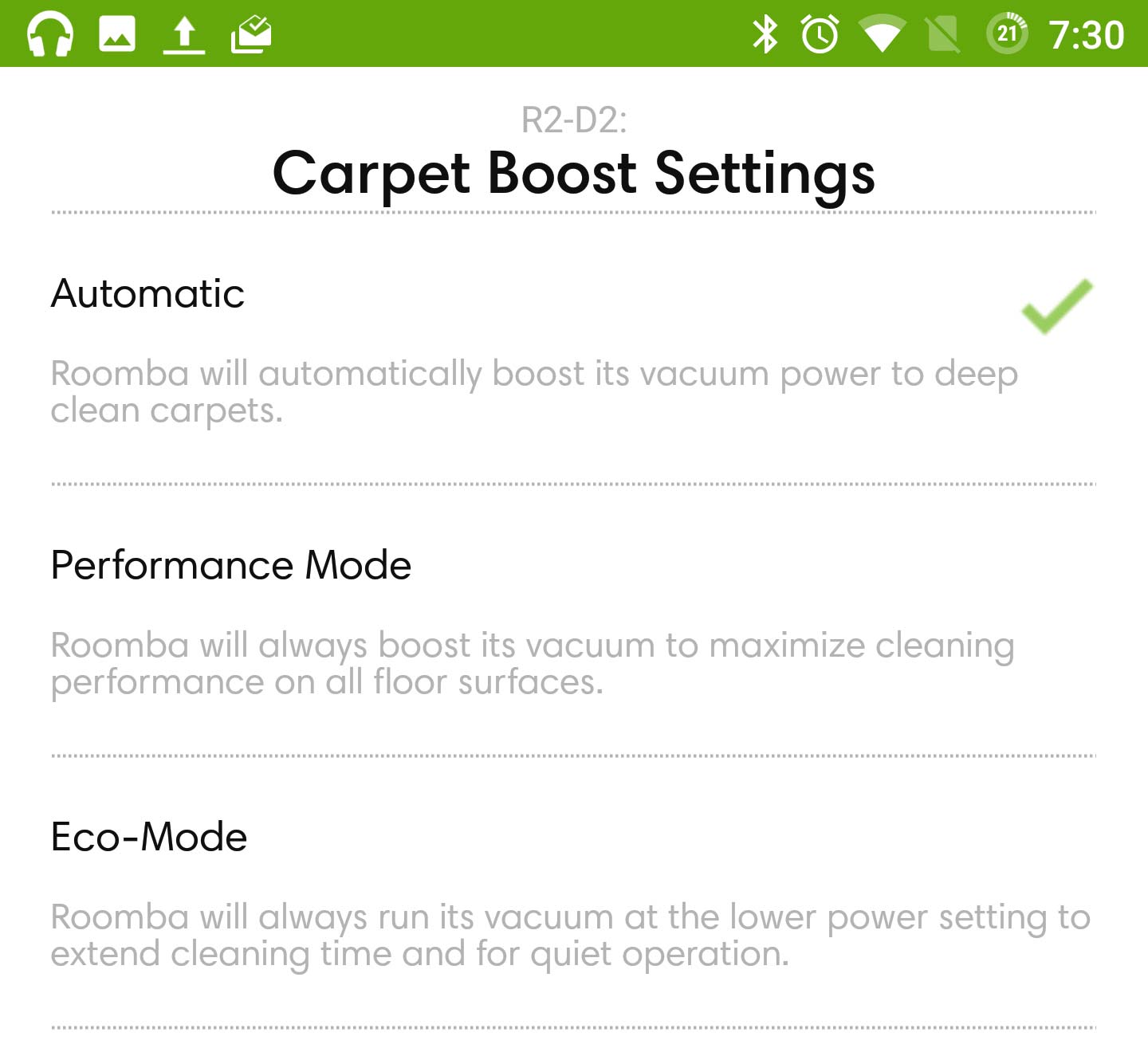
Generally speaking, the Auto mode works fine; however, if you have a carpeted home with area rugs, sometimes the Roomba 980 can go to “normal” mode after transition from the area rug to carpet. In addition, when it goes from carpets to hard floors, it may sometimes stay in “boost” mode.
Noise
The Roomba 980 is loud in the “normal” power mode. In “boost” mode, it becomes even louder. It still is not as loud as a full-sized vacuum, but it isn’t far from it. In addition, in “boost” bode the noise is high-pitched, which is unpleasant for ears. In “normal” mode, it may make it hard to hear a TV, but in “boost” mode it may make it hard to stay in the same room for a long time.
In addition, the Roomba 980 has audio feedback; it beeps and talks whenever a setting is changed or an error occurs, and there is no option to turn this off.
Smart navigation iAdapt 2.0
The Roomba 980 maps the room and tracks its position during cleaning. It moves in straight lines, equally cleans multiple rooms, recharges and resumes cleaning from the same point, and returns to the charging dock when it’s done.
Visual SLAM (simultaneous localization and mapping)
The Roomba 980 has iAdapt 2.0 navigation, which utilizes the vSLAM (Visual Simultaneous Localization And Mapping) algorithm. It uses the camera as a visual sensor, the floor sensor and other sensors for building the map of the apartment and tracking its position in it.
As the Roomba 980 uses the camera, it requires light to “see” landmarks and will not work in total darkness. Therefore, it should be run either at daytime, or with lights on. This makes impossible to run it while you are sleeping at night, however, it’s also impossible due to the high noise level.
Cleaning pattern
The robot cleans methodically, mostly in straight parallel lines, with a few short pauses to recalibrate. As it “knows” its position in the room, where it has already cleaned, and what areas remain to be cleaned, it usually cleans all the areas once and don’t miss any spots.
By default, after covering all the open areas, the robot will clean along the walls and large obstacles with the side brush. This behavior can be changed in Cleaning preferences, by setting Edge clean off.
You can also set it on Two cleaning passes and the robot will make an extra pass over the whole apartment for a more thorough cleaning.
The robot uses Home base for orientation and goes perpendicularly to its back plate in the first pass, and parallel to it in the second pass.
Dirt detect
The Roomba 980 uses dirt detect series 2 with persistent pass system to clean particularly dirty areas more thoroughly. It uses optical and acoustic sensors near the dustbin to detect dirt. The robot will go back and forth over the area where it senses dirt.
Multi-room cleaning
Due to mapped navigation, the Roomba 980 has no trouble cleaning multiple-room apartments.
The robot doesn’t actually treat rooms as separate areas to clean; it divides the entire level into regions and cleans them one after another. Depending on the layout of the house, there can be several regions in one room, and one region can be split between different rooms. In such a case, the robot will clean the part of the region in one room, go to another room, finish another part of the region, then return to the original room and continue cleaning the next region. This can look weird, but eventually the Roomba will clean all the areas.
Maneuverability
The Roomba 890 transitions very well from tile to carpet and back again. The maximum height of a carpet or threshold it can climb is about 5/8 of an inch.
At 3.6 inches high, the Roomba 980 can go under most of the furniture and get into nooks and crannies that a normal vacuum cannot get to. However, if you have furniture with clearance close to the robot’s height, the robot can get stuck under it, getting caught by the RCON sensor in the round nub on the front top.
The Roomba 980 avoids bumping into walls and large obstacles; however, it can gently bump into slim things like furniture legs, especially if they are black. This doesn’t hurt furniture because the bumper has a soft cushion and is set on springs, which makes it slightly moveable. After bumping once into an obstacle, the robot will mark its edge on the map and won’t bump into it from the same side until the end of the cleaning cycle. It may still try to go through it from the other side.
Because of “remembering” obstacles, if you move furniture after the Roomba puts it on the map, the robot can omit cleaning the areas where the furniture was before.
After finishing the cleaning cycle, all the data will be cleared and a new cycle started with a plain map.
Cliff sensors
The robot has six sensors that keep it from falling down stairs. When one of the sensors detects a cliff, the robot will turn around.
Unfortunately, the cliff sensors recognize dark carpets as a drop and won’t let the robot go over them for cleaning. Sometimes additional light can help. However, if you have a completely dark surface, you most probably won’t be able to clean it with the Roomba.
Return to the charging dock, charge and resume cleaning
At the end of a cleaning cycle or when the battery is low, the Roomba 980 will return to the home base for charging. As the Roomba 980 maps the room, it “knows” where the charging station is and generally has no trouble finding its way back and docking.

However, as the robot constantly tracks its position, if you pick it up and manually move it to another location, it will be lost. It can continue cleaning, but most probably won’t be able to find the home base unless it’s in the line of sight.
If the battery runs low during a cleaning cycle, the robot will charge its battery for 90 minutes and resume cleaning from the place where it was before it returned to the dock. This allows it to clean apartments larger than it can clean on a single battery charge, since it can go for recharging and resume cleaning several times until the whole apartment is clean.
Since the robot uses the home base for orientation, it should be placed flat against the wall; otherwise, the robot will go diagonally. In addition, there should be a free area of four feet in front it, and 1.5 feet on each side. It also should be at least four feet away from stairs and eight feet away from virtual wall barriers.
Spot cleaning mode
Aside from the clean mode, the Roomba 980 can be run in spot mode to clean a small area of concentrated dirt. If you place the robot over the dirty area and press the spot button, it will operate in a spiral pattern, first outwards and then back inwards to the original position, and clean a circular area approximately three feet in diameter.
Battery
iRobot Roomba 980 has an Li-ion battery 14.4V * 3300mAh = 47.5 Wh.
Runtime
With a fully charged battery, the robot can run for 110 minutes in “normal” mode on hard floors. In boost mode, runtime is slightly more than one hour.
Charge time
Full charge takes three hours. After the battery is fully charged, the robot should stay docked to be always ready for cleaning.
When the robot docks for charge and resume, it will charge the battery for 90 minutes and then resume cleaning.
Room coverage
With the charge and resume feature, the Roomba 980 can clean up to 2000 square feet with several recharges in-between.
On a full charge, depending on carpet boost settings, it covers about 1200 square feet in eco mode or about 700 square feet in performance mode. In automatic mode, it depends on how much carpeting you have.
Operating
The vacuum can be controlled by buttons on the vacuum itself, via the smartphone app or even with your voice.
Buttons on the vacuum
Using the buttons on the vacuum, you can start / pause cleaning, run in spot mode or send it to dock. In addition, the buttons on the vacuum are used to establish a Wi-Fi connection.
Wi-Fi connection
In order to use the smartphone app and voice control, the robot has to be connected to a 2.4Ghz Wi-Fi network. The home base should be in the area with a consistent Wi-Fi signal.
Smartphone app
The iRobot HOME App is available for both Android and iOS and can be used to fully control the Roomba 980 from your smartphone.
Aside from running / pausing and sending the robot home, the app also allows you to schedule cleaning, give the robot a name, change cleaning preferences, be notified if the robot gets stuck, see the current status, history of cleaning, and the map of the apartment created by the robot.
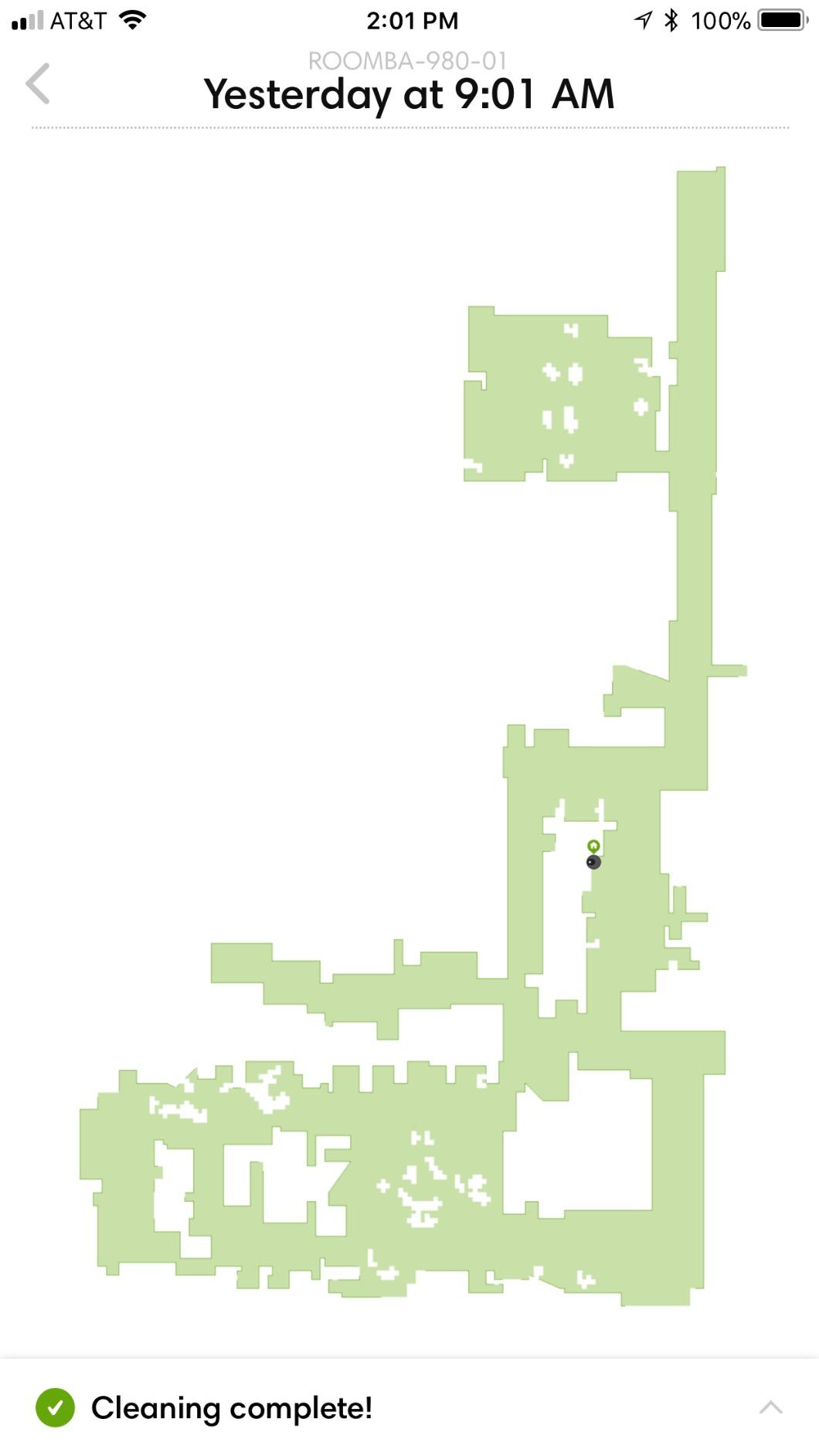
The history page lets you see all the cleaning jobs completed as well as the total number of jobs, time spent cleaning, cleaned area and dirt detect events.
When the Roomba charges before resuming cleaning, the app shows a countdown of how many minutes are left until the cleaning will be continued.
Voice control
The Roomba 980 is compatible with voice devices Amazon Alexa and Google Assistant. After coupling the robot with them, you will be able to start, pause, resume, stop, send home, check status and locate the robot with voice commands.
Scheduling
Using the app you can schedule the Roomba 980 to run up to seven times a week at desired times.
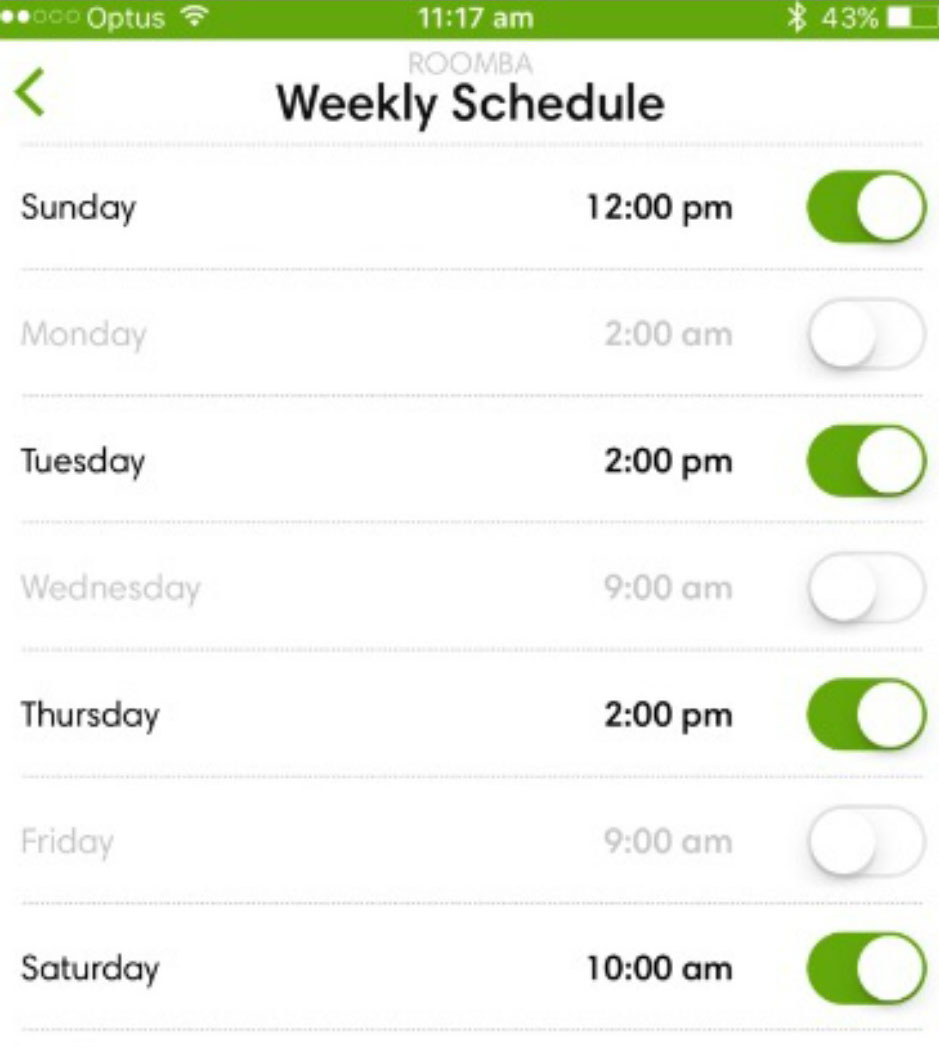
Virtual walls
If you want to restrict the robot from cleaning certain areas of your home, you can use virtual wall barriers.

The virtual wall runs on two AA batteries and can be used in two modes. In the wall mode, it creates a straight IR beam, which the robot won’t cross. This can be used to keep the robot away from a certain room. In the halo mode, it generates a circle approximately four feet in diameter, which can be used, for example, to protect pet bowls.
The Roomba 980 comes with two virtual walls (batteries included) in the package.
Before cleaning
To help the robot seamlessly navigate and clean your apartment, it’s a good idea to declutter the room. Pick up dangling cords, clothes or shoes with strings that hang down to the floor so the robot won’t be caught.
You can also block access to some places where the robot can get stuck, for example, under furniture with clearance close to the robot’s height, using some boxes or virtual walls.
AeroForce dustbin with gen 3 motor
The Roomba 980 has an AeroForce dustbin with a gen 3 motor. It is sturdy, made of thick black and red plastic with rubber gaskets between two doors to seal the suction and exhaust. Inside you can find the filter and vacuuming motor with fan.

The dustbin capacity is 0.6 liters. To maintain the maximum performance of the vacuum, it should be emptied after each cleaning cycle. If your pets shed a lot or you run the vacuum rarely, it even can become full in the middle of the cycle.
The robot will inform you that the bin is full with the indicator on the top and in the app status page.
In cleaning preferences you can define whether the robot should finish cleaning when the bin is full, which is the default, or whether it should pause and ask you to empty the bin before it will continue.
If you choose to finish cleaning with the full dustbin, the dirt will most likely collect in the passage between the bin and the cleaning head, and then spit out when you empty the bin.
The robot won’t start a new cleaning cycle with a full bin.
Filtration
The Roomba 980 has a high-efficiency pleated filter that captures 99% of dust particles the size of 10 microns or larger.
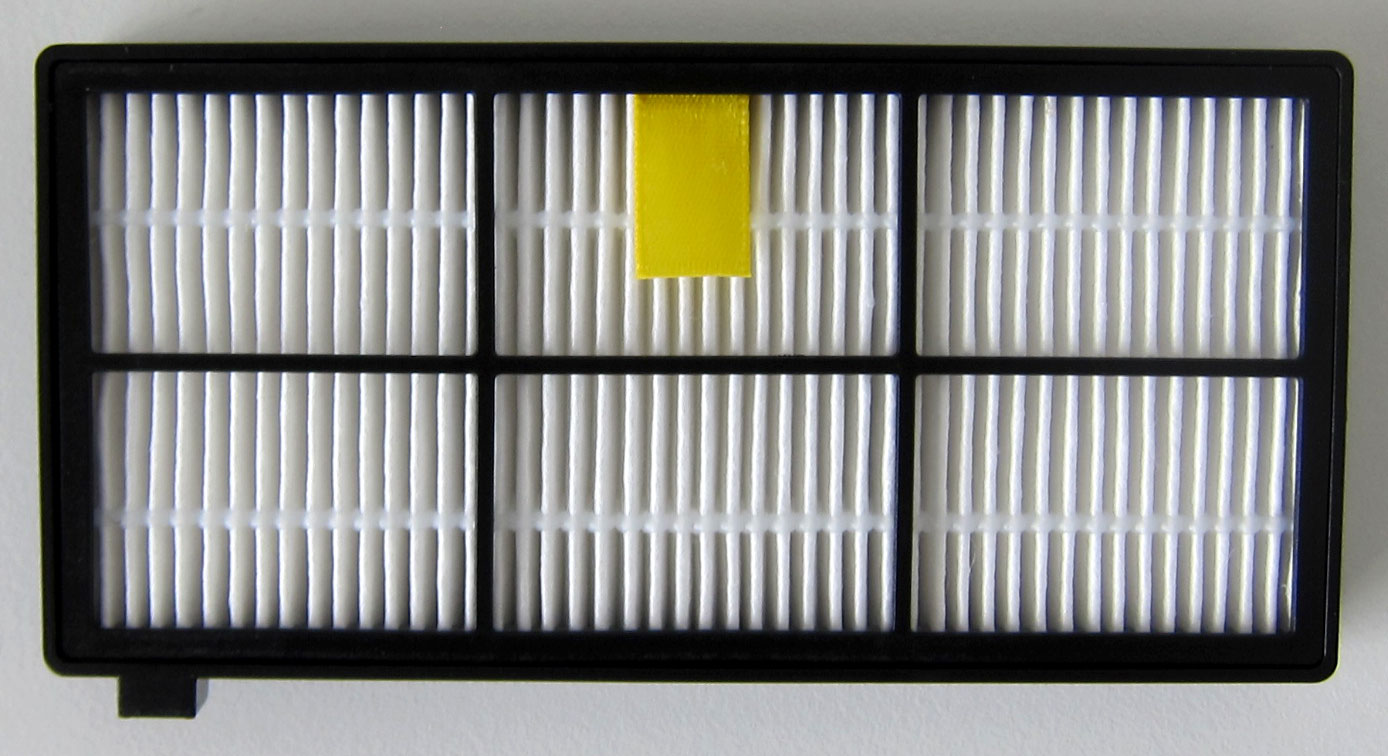
It prevents most allergens from getting into the air, which reduces allergy symptoms in people who suffer from them.
Maintenance
Emptying the dustbin
Usually the dustbin empties easily; you just need to release it from the robot by pressing the button in the rear part, and then open the bin door over the trash can. However, sometimes the dust stays stuck in the plastic housing of the dustbin, so you may need to pry out some of the dust or tap the bin against the trash can a couple of times.
In addition, the full bin indicator sometimes stays on even after emptying, which means you will also need to clean two black sensors inside the robot on the both sides of the vacuum sleeve and matching hollows on the bin door.

Cleaning the filter
The filter should be cleaned once per three to six cycles. It sits under the half-transparent red door on the top of the dustbin and cleans out very easily. Sometimes you may want vacuum it with a traditional vacuum to remove any fine powdery dust.
Eventually the filter will need a replacement. The Roomba 980 comes with one spare filter in the package.
Brushes, sensors, front wheel and charging contacts
The front caster wheel, side brush, cliff sensors, charging contacts, camera, floor tracking sensor, and debris extractors should be cleaned regularly.
There is a care page where you can see progress bars that fill up over time at recommended intervals for maintenance.
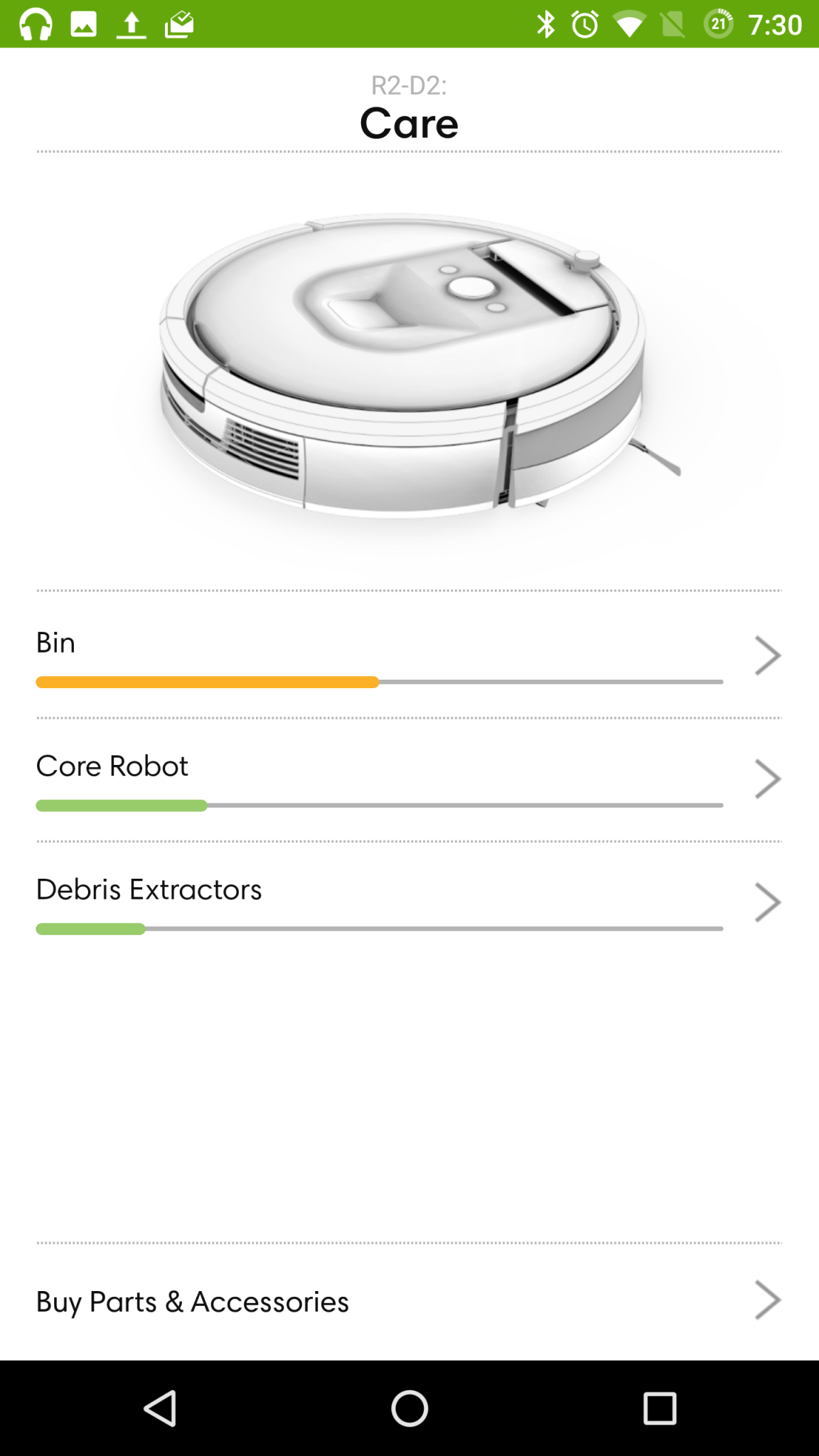
There is also a video on each task showing how to do it.
The side brush wears out over time and eventually needs to be replaced. The Roomba 980 comes with one extra side brush in the package.
Battery replacement
If the battery doesn’t provide sufficient cleaning time anymore, it can be replaced with the same model. Replacement is easy; you only need to unscrew two screws on the battery cover on the bottom of the vacuum.
What’s in the box

- Roomba 980 Robot Vacuum
- Home Base Charging Station
- Two Dual Mode Virtual Wall Barriers (four AA Batteries Included)
- One extra Filter
- One extra Side Brush
- Manufacturer’s Warranty
- Owner’s Guide and Documentation Package
iRobot Roomba 980 specifications
| Type | Robot |
|---|---|
| Bag type | Bagless |
| Navigation Pattern | Mapped |
| Return to dock | Yes |
| Charge and resume | Yes |
| Roller brush | Dual |
| Battery energy | 47.5 Wh |
| Shape | Round |
| Filtration Efficiency | High-Efficiency |
| Mapping sensor | Camera |
| Dirt sensor | Yes |
| Input power | 26 watts |
| Power Boost | Auto |
| Side brushes | 1 |
| Height | 3.6 inches |
| Weight | 8.7 pounds |
| Dustbin capacity | 0.6 liters |
| Wi-Fi Connectivity | Yes |
| Runtime | 110 minutes |
| Smartphone App | Yes |
| Voice Control | Yes |
| Battery replacement | Yes |
| Battery type | Li-ion |
| Virtual Boundary | Virtual wall |
| Warranty period | 1 years |
| Full bin sensor | Yes |
| Warranty type | Limited |
| Cleaning path | 7 inches |
| Length | 13.8 inches |
| Width | 13.8 inches |
| Brand | iRobot |







