Pros
- Cleans pet hair well on hard floors and thin carpets
- Uses smart navigation with multi-room cleaning and resume-after-recharge ability
- A smartphone app allows you to control the robot from anywhere
- Compatible with Amazon Alexa and Google Assistant
- Good filtration
Cons
- Doesn’t work in the dark
- Noisy, loud beeping can’t be turned off
Design
The Roomba 960 has a design common for robotic vacuums. It’s round, 13.8 inches in diameter, with side brushes sticking out from beneath. Made of plastic in various shades of grey, it looks quite stylish.

The front part of the vacuum is covered with a bumper, which also serves also as a touch sensor. The lower part of the bumper is made of soft plastic to protect furniture while the top part houses IR distance sensors and is covered with dark but transparent plastic.
On the top of the vacuum is a little knob housing an infrared sensor similar in appearance to the one on the charging base.

Below the knob there is a handle for carrying the robot. Under the handle, covered with dark plastic, is a panel with one big ‘CLEAN’ button in the center which lights green when the robot is in operation and two small buttons on either side, ‘Dock’ and ‘Spot.’ Above the buttons is a set of indicators for Wi-Fi connection, troubleshooting, battery, full bin and dirt detection.

Below the buttons sits a camera pointed at about 45 degrees above the horizon and covered with glass.
In the rear of the robot (opposite the IR sensor knob) is a bin release button.
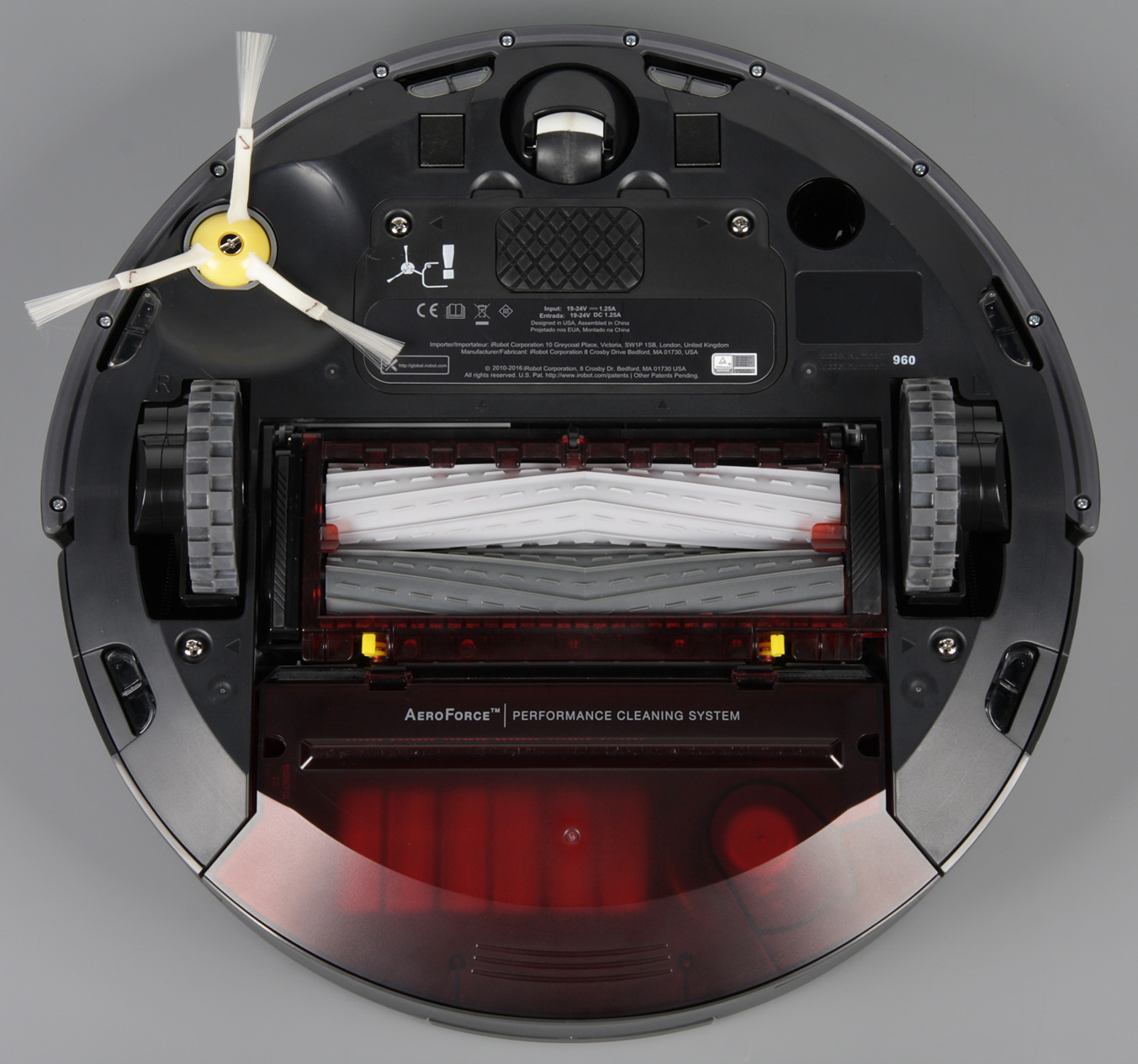
On the bottom you will find two big driving wheels and one little un-motorized wheel that can swivel in all directions. The big wheels can adjust vertically slightly more than an inch to go over uneven surfaces.
Instead of one traditional roller brush, the Roomba 960 has two ‘debris extractors,’ as iRobot calls them. They are made of silicon and placed between the big wheels under the frame.
Next to the small wheel are two charging contacts (one on each side), a side brush on one side, and a floor tracking sensor on the other. Along the edge of the bottom are six cliff sensors. A dark red dustbin resides at the rear with inbuilt vacuuming motor and fan.
The robot is 3.6 inches tall in the highest part, at the knob with sensor. It should fit under most furniture, beds, and kickboards.

Robot weight is 8.6 pounds.
Cleaning Power
iRobot Roomba 960 employs a three-stage cleaning system typical for robotic vacuums, which the manufacturer calls AeroForce:
- The spinning side brush sweeps and pushes dirt towards the debris extractors. This is particularly helpful for cleaning wall edges and corners.
- Dual counter-rotating extractors loosen, grab, and lift dirt from the floor or the carpet.
- The vacuuming fan suctions dirt into the dust bin.
The Roomba 960 works well on all floors, including carpets and rugs and tile, hardwood, and laminate floors. It gathers a significant amount of pet hair, dust, loose cat litter, food crumbs, and general busy-household-floor-debris. The bonus is that it cleans in areas that you should vacuum but usually don’t, such as underneath your bed, chairs, or dining room table. After the Roomba cleans the floors, they look great.
The robot uses optical and acoustic sensors to detect high concentrations of dirt, dust, and pet hair, and then it moves in a forward / backward motion to clean the area more thoroughly. When Roomba does this, the ‘Dirt Detect’ indicator illuminates.
While it does pickup any hair or debris on top of a surface, it does not deep clean thick carpets. It struggles with the hair embedded in the fibers and you still have to vacuum manually if you want your thick carpets really clean.
Noise level
While the Roomba 960 is definitely quieter than your average vacuum cleaner, it is still fairly noisy. It also makes a loud beeping when it starts and finishes, and there is no way to turn it off.
Debris Extractors
Instead of a traditional roller brush, the robot employs new silicon rollers. iRobot calls them ‘debris extractors’ and says they have a patented design that reduces hair tangles and brush maintenance while handling pet hair with ease. Instead of bristles they have treads made of solid and dotted ribs that agitate dust while the extractors spin towards each other and push agitated dust towards the vacuum intake.
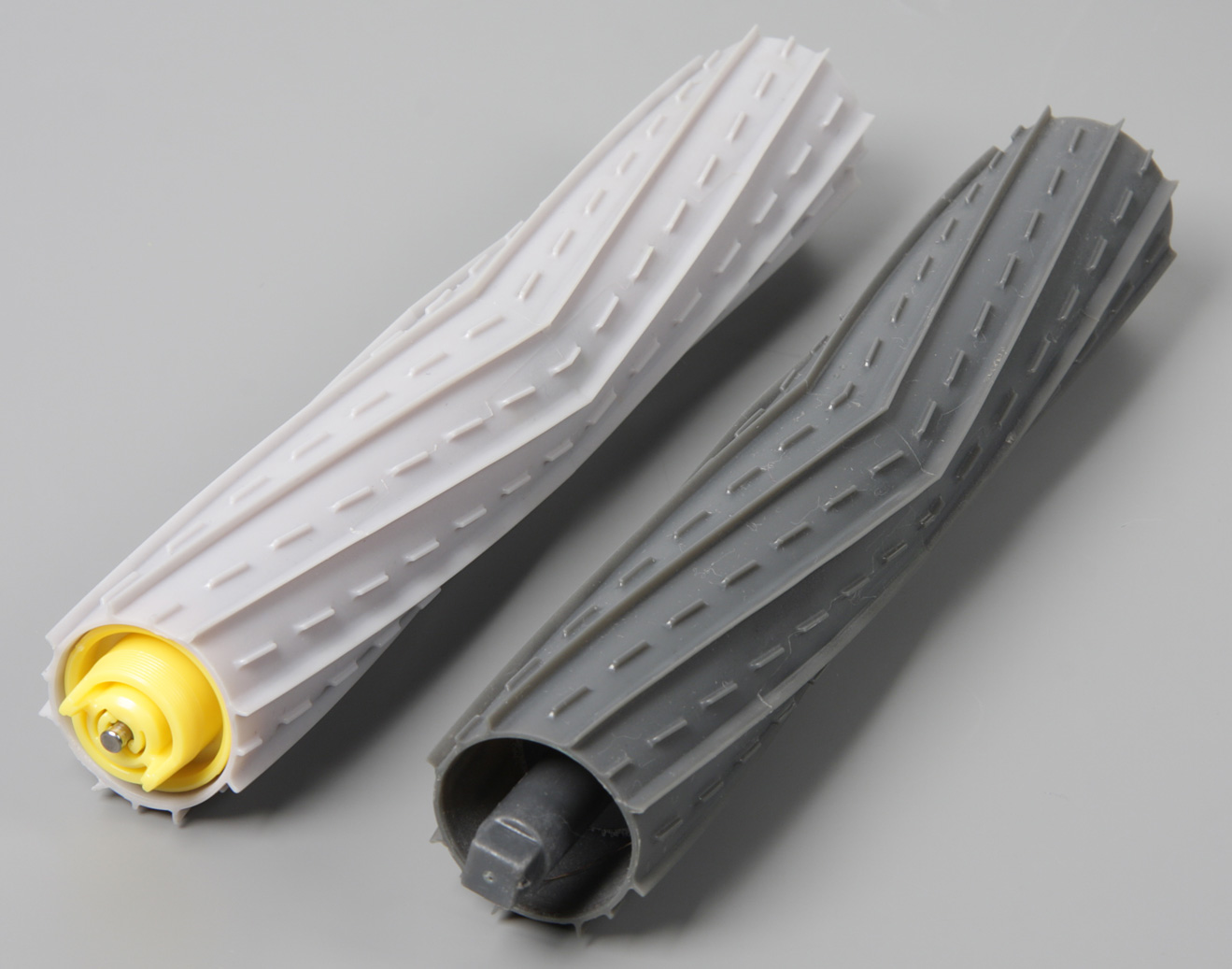
The new rollers do a much better job of picking up dust and pet hair than the original brushes did. And they don’t get hair or pet fur wound around their ends as much as the more traditional assemblies do.
However, they are not completely tangle-free, and after a while hair wraps around both rollers. In order to maintain high cleaning performance, they should be cleaned approximately once a week. All the parts that need to be cleaned easily pop off, and all you have to do is pull the hair off of it. Since there are no bristles, it’s an easy task.
Pet hair can also get wrapped around the front wheel and side brush. These parts also should be cleaned regularly. The side brush gradually wears down while the robot is running and will require replacement after some time. Luckily, the robot comes with one extra side brush.
Navigation
The Roomba 960 has iAdapt 2.0 Navigation with Visual Localization which maps your entire floor and tracks the robot’s location. The robot moves in straight lines when not turning and navigates from room to room to clean an entire level of your home without help from you. You can even see the map on the smartphone app.
While cleaning, the Roomba gently bumps into objects such as furniture legs and room walls.
The robot uses a camera to “see” landmarks in the room and therefore needs visible light to navigate properly. So you either need lights on after dusk in all the rooms available for cleaning or you must have it clean only during daylight hours.
The map resets when the robot finishes cleaning. Canceling also will wipe the floor memory, so it’s better to let it finish cleaning.
Since the robot continuously tracks its movements using the camera and floor tracking sensor, if you move it when it’s running, it becomes permanently “lost” and unable to finish the job.
The camera window and floor tracking sensor should be cleaned about once per month.
Return to the charging dock
The robot goes on cleaning until the battery runs down, and then it parks itself back on the dock to recharge.

In order to make returning to the dock easy, the home base should sit in an open, uncluttered area on a flat surface, flush against a wall. There should be a least 1.5 feet of free space on each side of the base and at least four feet in front of it. It should also be at least four feet from stairs and at least eight feet from virtual walls. If you follow these recommendations, the robot will almost always find its way back to base.
If there is no home base, or it’s inaccessible, the robot will return to its starting location.
Roomba 960 uses the home base as a beacon and navigates along lines perpendicular to the home base’s backplate. So if you place it at an angle against the wall, the robot will move diagonally.
Charging contacts should be cleaned approximately once per month to ensure that it can recharge when docked.
Charge and resume
After recharging the robot resumes cleaning from the point where it left off and continues until that cleaning is done.
Room coverage
Unlike the models with random navigation, which simply run until the battery is low, the Roomba 960 cleans your floors until the entire area is clean. This means that if your house is too big to be cleaned in one charge, it will clean until the battery is low, then return to dock and recharge, then resume cleaning and go on until your house is completely clean.
If on the contrary you have a smaller apartment, it will finish earlier and not run until the battery is low.
Navigating modes
Default mode
In default cleaning mode, the robot cleans all of the available area. If the edge cleaning option is on (by default), after cleaning the open areas Roomba 960 will go clean along all the walls. You can also set the number of cleaning passes (one by default) to make cleaning more thorough; for example, if you have a pet who sheds a lot, If you set it for two passes, the robot will change its direction in the second pass perpendicularly to the first pass, making cleaning more efficient.
Spot Cleaning
In ‘Spot Cleaning’ mode, the Roomba cleans an area about three feet in diameter. It spirals first outwards and then inwards to the point where it started.
Multi-room cleaning
As soon as the Roomba 960 maps your house and tracks its position, it can easily go between rooms and clean an entire level of your house. The Roomba doesn’t actually divide the area into separate rooms, it treats the whole level as one solid surface. That’s why it doesn’t always completely clean one room before moving to the next one. It can partially clean one room, then move to another, then return to the first one and so on, but eventually it will cover the entire level.
Ability to go over moldings and carpets
The robot has no problems traversing from bare floors onto most carpets or throw-rugs or going over thresholds. However, if you have particularly high rug or threshold, the Roomba 960 can get hung up on them, and you’ll hear the error tone.
Going under furniture and into tight places
Having a full suite of sensors and a low 3.6″ profile design, Roomba can vacuum under beds, sofa,s and other hard-to-reach places, which people often skip when using traditional vacuums.
However, it can occasionally get stuck under furniture that is about as far above the floor as the robot’s height. It’s better to restrict access under such a furniture with a box or virtual wall.
The robot doesn’t clean edges or corners as well as open spaces. It gets them, but inconsistently, because it is round with the suction in the middle. The sweeping brush helps grab the bits in the corner it couldn’t get otherwise but it’s not perfect. All the round robot vacuums on the market have corner limitations.
Cliff sensors
The robot has six cliff sensors that prevent it falling from stairs. They work fine; the robot doesn’t fall.
These are light sensors and if you have dark rugs or walls, the robot can refuse to vacuum them and stop completely. The Roomba will think the black is a “cliff” and cancel the job.
Cliff sensors should be cleaned approximately once per month.
Battery
The robot comes with a Li-ion battery, 14.8 Volts * 2130 mAh = 31.5 Wh.

It runs for about 72 minutes on hard floors and a bit less on carpets. On average the Roomba 960 cleans about 600 square feet on a single charge.
Knowing battery power and runtime we can estimate robot’s input power 31.5 Wh / 72 * 60 = 26 Watts.
Full recharge time is about 70 minutes. After the cleaning job is done and the battery fully recharged, the Roomba 960 should remain on the home base so that it’s always charged and ready to clean when you need it.
Replacement
The battery can easily be replaced; you need only to unscrew the two screws on the battery door. iRobot sells 14.4 Volt, 3300 mAh (47.5 Wh) batteries for the entire 900 series, which is 1.5 times more than in the battery that comes with the Roomba 960. So, if you replace the battery, you will get approximately 1.5 times more runtime on a single charge.
Operating
Three buttons on the top of the robot can (1) wake it up / start / pause /resume cleaning (‘CLEAN’ button), (2) send it back to home base (‘Dock’ button), and (3) run spot cleaning (‘Spot’ button). Before running the robot in spot mode it should be placed in the center of the area you want to clean.
Smartphone app
All other functions are available through the iRobot Home App for your smartphone. After installing the app you will be able to connect the robot to your Wi-Fi network and fully control it from anywhere with your smartphone.
Home App allows you to start or schedule cleaning, customize cleaning preferences, register and name your robot, and see its current state. When a cleaning job is completed or if an error occurs, it also provides an overview of the cleaning area, showing a map and the robot location.
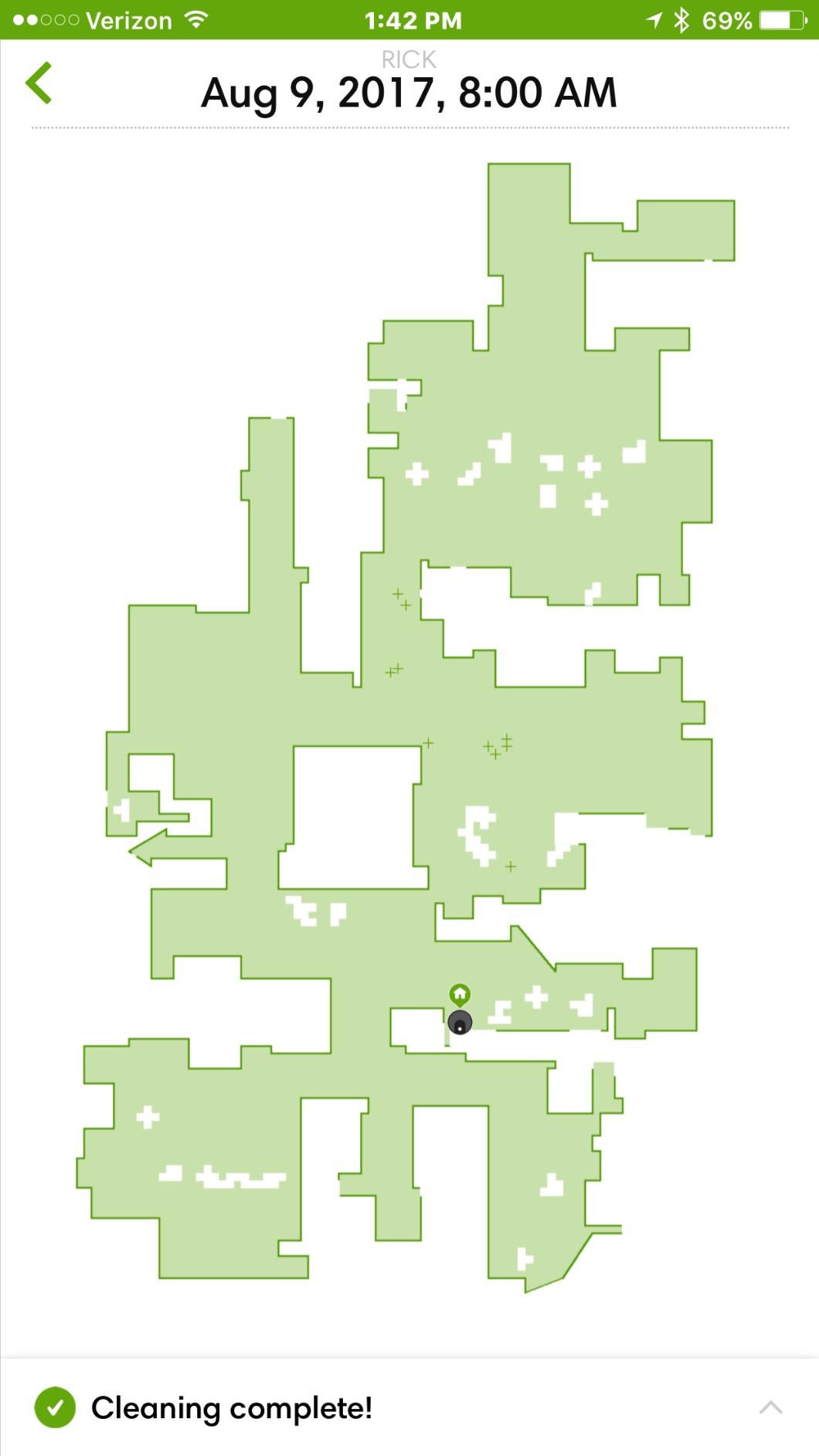
Voice-activated control
The Roomba 960 is compatible with Amazon Alexa and Google Assistant. You can connect either of these devices using the smartphone app and simply speak to start, stop, or dock your robot.
Scheduling
The scheduling feature available through the app allows you to preset the Roomba 960 to vacuum up to seven times per week, so your home can stay clean all the time.
Virtual walls
The robot comes with one Dual Mode Virtual Wall Barrier. It keeps your robot out of the areas you don’t want cleaned.

The Wall is powered by two AA batteries and has two modes: Virtual Wall mode and Halo mode.
In Virtual Wall mode, when the switch is in the up position, the device creates an invisible, cone-shaped barrier about 10 feet long that only Roomba can see and will avoid crossing.
In Halo mode, when the switch is in the down position, the device creates a protective circle approximately 24 inches around the device that the Roomba will not enter. This prevents Roomba from bumping into items you want to protect for example, a dog bowl or vase.
Before cleaning
Like any other robotic vacuum, the Roomba 960 can eat a cord or belt that’s lying on the floor and get stuck. If the robot passes over a power cord and drags it, there is also a chance an object could be pulled off a table or shelf.
That’s why before using this device, you should pick up objects like clothing, loose papers, pull cords for blinds or curtains, power cords, and any fragile objects.
Also, don’t let it run through water or wet cat food. If it gets wet, the electronics could fry.
If you have rugs where the Roomba can get hung up, it’s better to move them to ensure the robot can complete its job.
If you have furniture with an inconvenient height of clearance underneath where the robot gets stuck, it’s a good idea to block access there to avoid further problems.
Dustbin
The dustbin is fairly small and gets full quickly. You will have to empty it every cleaning cycle and maybe even before the cleaning cycle ends if your pets shed a lot.
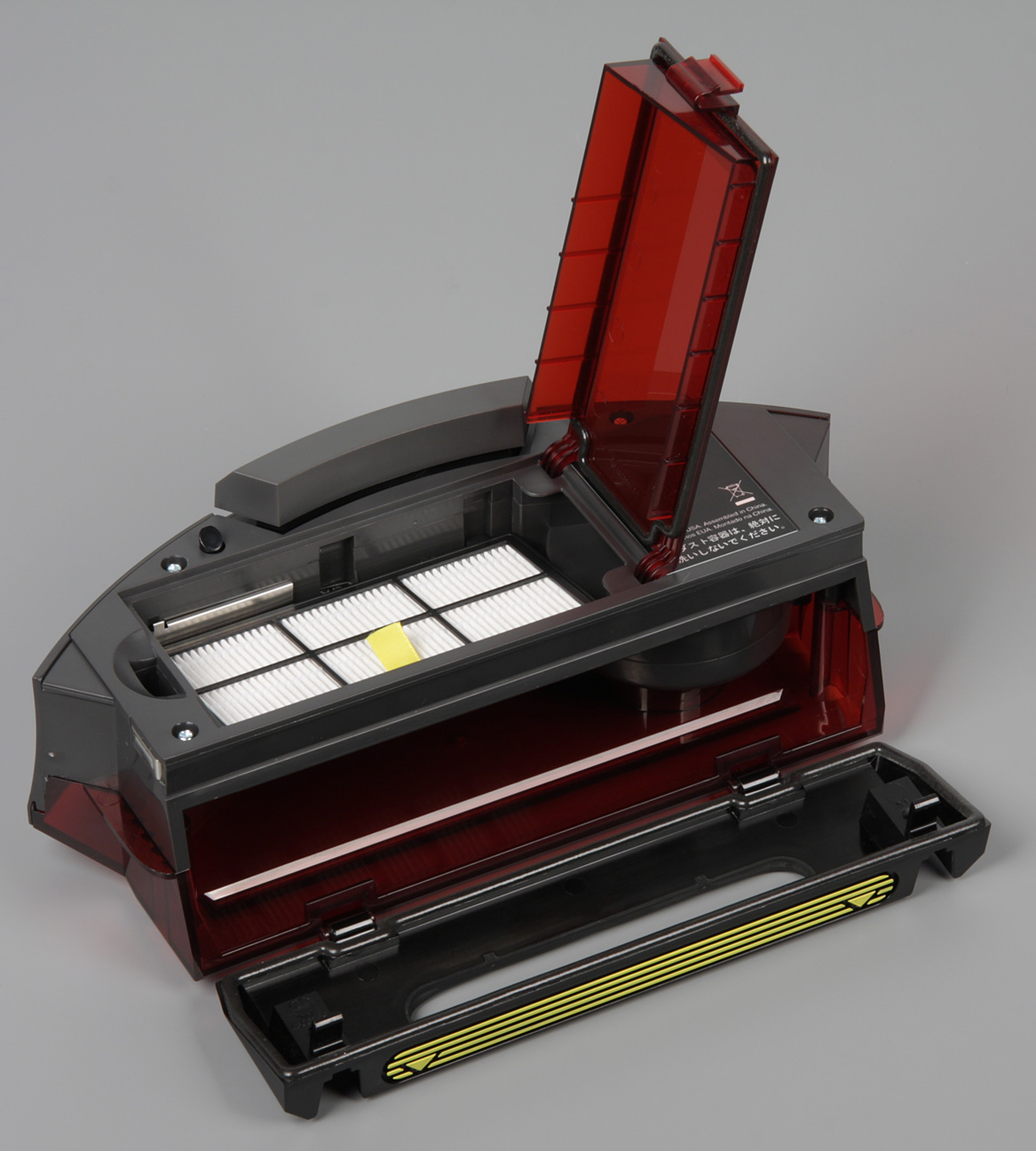
Behavior when bin is full
The robot employs sensors that allow you to know when the dustbin is full. There are two options for what Roomba should do when this happens, which you can choose from the app:
Finish job (default)
Even if the bin is full, the Roomba 960 will continue cleaning until it has covered the entire space.
Pause Immediately
As soon as its bin is full, the robot will return to where it started and pause its cleaning job. You should empty the bin and press CLEAN for it to resume.
Full Bin indicator
Anytime the full bin indicator lights during a cleaning job, you can pause the robot to empty the bin and then continue cleaning.
Emptying
Emptying the dustbin is usually an easy task. You slide out the bin, open its latch, and dump everything into the trash. However, sometimes you will have to remove lint from the dirt container manually. There is also a possibility that the full bin indicator doesn’t go off after emptying the bin. In that case you should clean the full bin sensors (black things to both sides of the vacuuming port of the robot) in order to resume cleaning.

Filtration
The robot has a single pleated filter that captures 99% of all particles as small as 10 microns. Filtration quality is good and people with allergies to dust and pet hair may experience a noticeable reduction in their symptoms.
In order to keep filtration as well as suction at a high level, the filter should be cleaned at least once a week. The task is easy; the filter sits in the dustbin under the latch.
Voice notifications
If an error occurs, the Roomba 960 will notify you with a two-tone distress sound followed by a spoken message and a notification in the app. The troubleshooting indicator will also blink.
What’s in the box

- Roomba 960 Robot Vacuum
- Home Base Charging Station
- Line Cord
- 1 Dual Mode Virtual Wall Barrier
- 1 Extra Filter
- 1 Extra Side Brush
- Manufacturer’s Warranty
- Owner’s Guide and Documentation Package
iRobot Roomba 960 specifications
| Type | Robot |
|---|---|
| Bag type | Bagless |
| Navigation Pattern | Mapped |
| Return to dock | Yes |
| Charge and resume | Yes |
| Roller brush | Dual |
| Battery energy | 31.5 Wh |
| Shape | Round |
| Filtration Efficiency | High-Efficiency |
| Mapping sensor | Camera |
| Dirt sensor | Yes |
| Input power | 26 watts |
| Side brushes | 1 |
| Height | 3.6 inches |
| Weight | 8.6 pounds |
| Dustbin capacity | 0.6 liters |
| Wi-Fi Connectivity | Yes |
| Runtime | 72 minutes |
| Smartphone App | Yes |
| Voice Control | Yes |
| Battery replacement | Yes |
| Battery type | Li-ion |
| Virtual Boundary | Virtual wall |
| Warranty period | 1 years |
| Full bin sensor | Yes |
| Warranty type | Limited |
| Cleaning path | 7 inches |
| Length | 13.8 inches |
| Width | 13.8 inches |
| Brand | iRobot |







